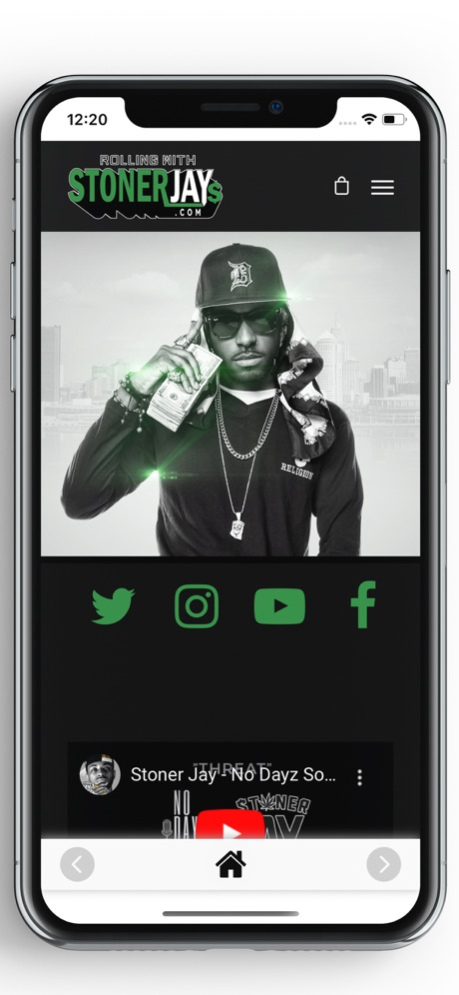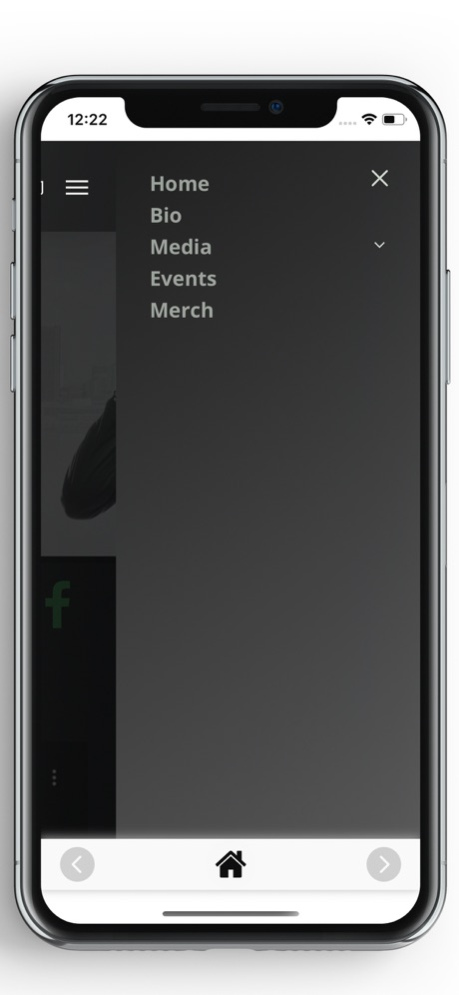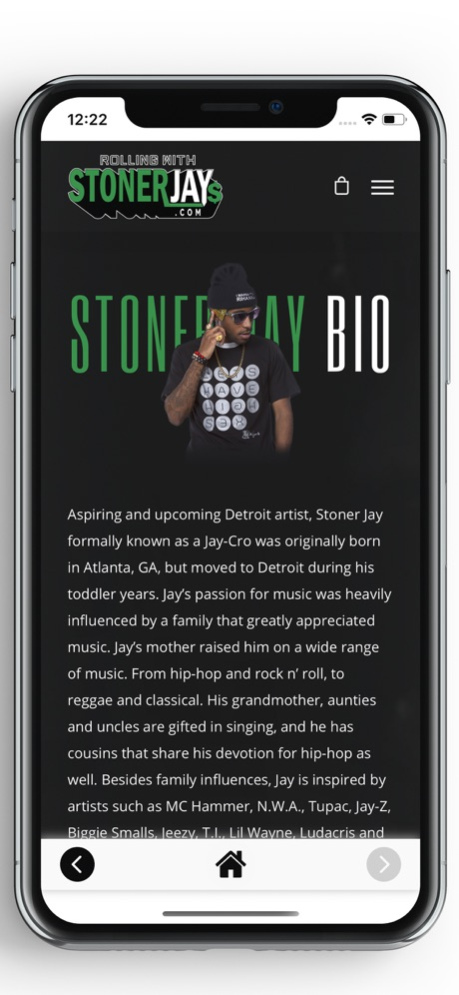Stoner JAYs 1.4
Continue to app
Free Version
Publisher Description
Mobile app from rap artist Stoner JAYs. Keep up with the latest music and visuals by the Detroit native as he showcases his talents through his creative use of marijuana. All the content to expect from RollingWithStonerJays.com will be including exclusive visuals of models, dancers, dj’s and producers. Along side of building positivity in the 420 community, be the first to receive rare offers on merchandise and the infamous rolling papers “STONER JAYs”. You can share stories on social media and comment on all content as they break.
Key Features
*Breaking update push notifications
*Stoner JAYs & Partner Visuals as released
*Social Media share
*Integrated Desktop/Mobile Comments
*Quick Scroll Refresh
*swipe-able image/Video Galleries
*make purchases of rolling papers, clothing and other utensils from the merch store
*subscriptions for exclusive offers
*event promos
Apr 10, 2020
Version 1.4
bugs fixed
About Stoner JAYs
Stoner JAYs is a free app for iOS published in the Audio File Players list of apps, part of Audio & Multimedia.
The company that develops Stoner JAYs is WHAT UP DOE JAY-CRO, LLC. The latest version released by its developer is 1.4.
To install Stoner JAYs on your iOS device, just click the green Continue To App button above to start the installation process. The app is listed on our website since 2020-04-10 and was downloaded 8 times. We have already checked if the download link is safe, however for your own protection we recommend that you scan the downloaded app with your antivirus. Your antivirus may detect the Stoner JAYs as malware if the download link is broken.
How to install Stoner JAYs on your iOS device:
- Click on the Continue To App button on our website. This will redirect you to the App Store.
- Once the Stoner JAYs is shown in the iTunes listing of your iOS device, you can start its download and installation. Tap on the GET button to the right of the app to start downloading it.
- If you are not logged-in the iOS appstore app, you'll be prompted for your your Apple ID and/or password.
- After Stoner JAYs is downloaded, you'll see an INSTALL button to the right. Tap on it to start the actual installation of the iOS app.
- Once installation is finished you can tap on the OPEN button to start it. Its icon will also be added to your device home screen.